Tired of uploading large files to cloud services just to share them once? File.Pizza offers a refreshingly simple and secure solution. This innovative, web-based tool lets you send files directly from your browser to anyone, anywhere, without the need for an intermediary server.How Does File.Pizza Work?File.Pizza leverages peer-to-peer (P2P) technology via WebRTC to create a direct connection between your browser and the recipient’s. When you “upload” a file, you’re not actually sending it to a server. Instead, the service generates a unique “tempalink” that you can share. When the recipient opens the link, the file transfer begins directly from your computer to theirs.Key Features and Benefits: * Secure & Private: Since files are never stored on a third-party server, your data remains private. All transfers are encrypted. * Fast & Efficient: By eliminating the upload step, you can start sharing instantly. Transfer speeds depend on your internet connection. * Free & Easy to Use: There are no sign-ups or fees. Just visit the website, drag your file, and share the link. * No File Size Limits (with a note): Unlike many services, File.Pizza doesn’t impose size restrictions, though performance may vary depending on your browser (e.g., Chrome has some issues with files over 500 MB, but Firefox handles larger files well). * Control Over Your Data: The sharing link is only active as long as your browser window is open. Once you close the tab, the link is invalidated, giving you full control.Why Choose File.Pizza?For anyone who needs a quick, secure, and private way to share files without the hassle of cloud storage or email attachments, File.Pizza is an excellent choice. It’s an open-source tool that puts you back in control of your data. Give it a try the next time you need to share a file!

File.Pizza: The Easiest Way to Share Files Directly
Click to rate this post!
[Total: 0 Average: 0]