Top 10 linux Operating Systems
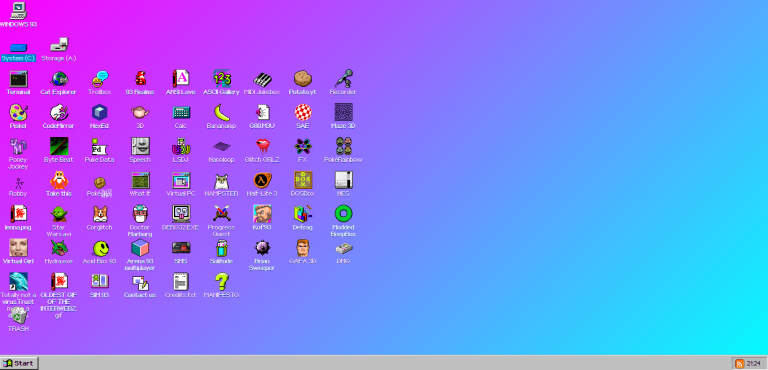
list of top 10 linux Operating Systems to download.
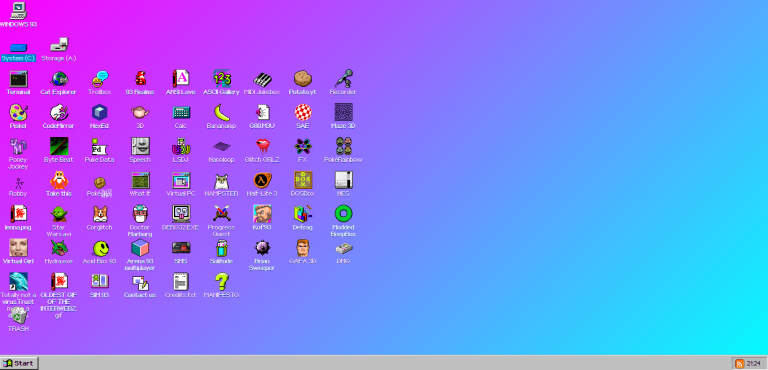
list of top 10 linux Operating Systems to download.

Below is a step by step video tutorial on How To Install Vesta Control Panel on Ubuntu 18.04 LTS

Click below to use the very handy htaccess creator tool.
In Target field add the following making sure to replace your folder directory or app. For example, %windir%\explorer.exe “\your\folder\app.exe”
Below is a mith busting blog on running a WordPress website on Microsoft Internet Services, a good place to start if you’re thinking of doing the same. Click below to read more.
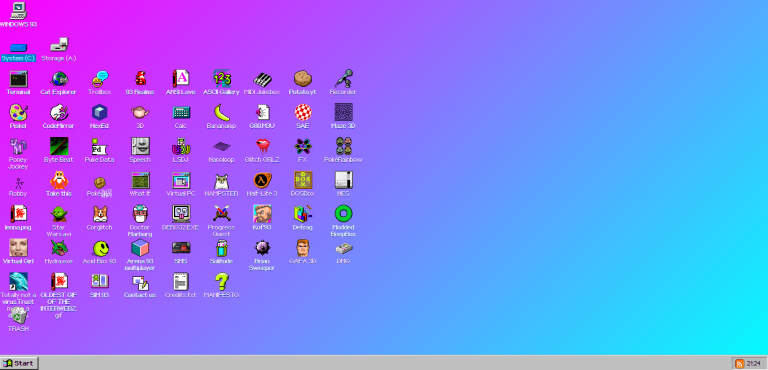
Ever used windows 93? Here is a bit of nostalgia, the link below takes you to an in-browser Windows 93 desktop environment where you can reminisce!
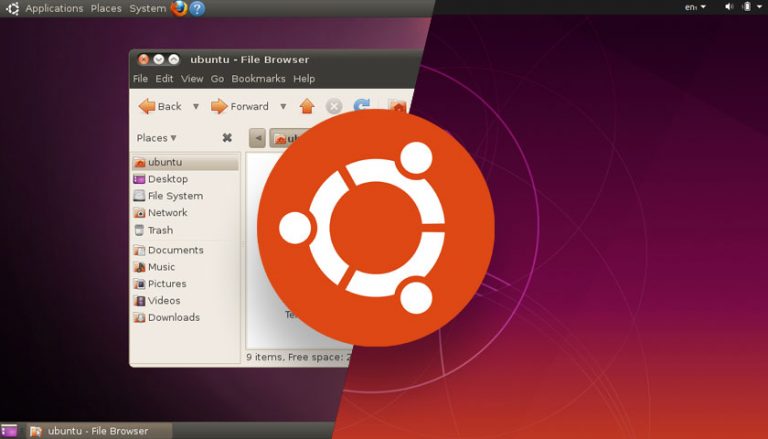
For those who are serious about online security, it’s probably a good time to move away from the mainstream mobile operating systems, İOS and Android have been featuring in the news recently for the wrong reasons and growing concern about…
Sounds like serious fun limited only to your imagination, there so many progressive websites out there all waiting to be created into an Ubuntu Touch App.
If you are like me and like to have a list of apps that you like to have under your fingers and run frequently then follow this tutorial to add a folder with these apps on to the Windows 10…