How to Create a Portable Shortcut with Relative Path in Windows
In Target field add the following making sure to replace your folder directory or app. For example, %windir%\explorer.exe “\your\folder\app.exe”
Microsoft Windows Operating System
In Target field add the following making sure to replace your folder directory or app. For example, %windir%\explorer.exe “\your\folder\app.exe”
Below is a mith busting blog on running a WordPress website on Microsoft Internet Services, a good place to start if you’re thinking of doing the same. Click below to read more.
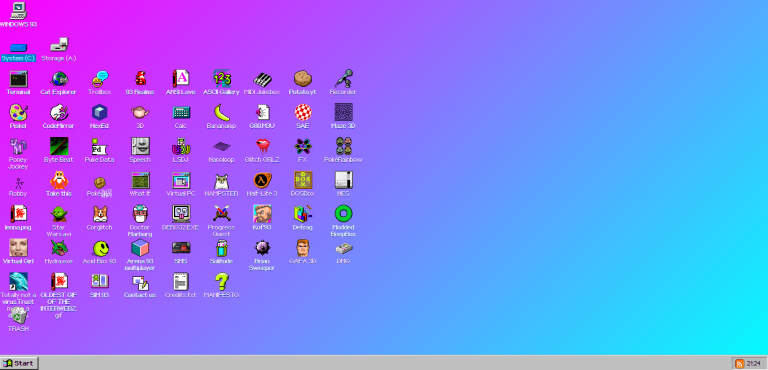
Ever used windows 93? Here is a bit of nostalgia, the link below takes you to an in-browser Windows 93 desktop environment where you can reminisce!
If you are like me and like to have a list of apps that you like to have under your fingers and run frequently then follow this tutorial to add a folder with these apps on to the Windows 10…
Keyboard shortcuts make our life very easy, but many seem to care less about them. In this article, we will see the basic keyboard shortcuts everyone should know. Shortcut KeysDescription Alt + F File menu options in current program.Alt +…
I have been struggling to download and install Web Platform installer for the few days now, the microsoft download page gives a could not find error afet a legnthy search I came across this page on Microsofts website and thought…
Installing IIS 7 on Windows Vista and Windows 7 by IIS Team Advances in cloud technologies have led many users to use Windows Azure Web Sites to host both a production site and test site, as it makes it easy…
Backup, clean and restore windows registry. What Is Windows Registry And How To Use It – Complete Guide Short Bytes: The Windows Registry could be considered a big collection of all the details about your computer. It has information about…
#Windows #ActiveDirectory #70-640 #Free #Course #itfreetraining Free course for active directory and for the 70-640 exam learn at your own pace! (null) (null) Subscribe to feed